Back in the late 70’s when I was learning to drive there was a reference product that dominated every Pep Boys store and often became a must-have product for every frugal driver like me. I’m speaking of Chilton’s series of repair and maintenance guide books. Every auto parts store had an entire wall or row of shelves dedicated to dozens of these books. You could find one for every make, model and year of vehicle on the road at the time. The books were rife with detailed information and helpful photos and illustrations on how to go about any type of maintenance or repair job.
If you wanted to replace your brake shoes you’d find a step-by-step guide with pictures of each step of the job to guide you through it. These books saved me and my friends countless critical dollars in repair costs. To give you and idea, we used these to replace our brakes, install new shocks, put in an entirely new radiator, a new air conditioner, install a custom radio, replace faulty wiring for lights and even replace a problematic transmission all without any training on our part.
Today I like to replace my own brakes as I find the job generally easy enough to do and it gives me a sense of accomplishment on top of saving hundreds of dollars in the process.
A few years ago I picked up a subscription to a service called ALLDATA. This seemed to have taken Chilton’s concept forward to the Internet age by putting all the same type of information on a website for easy access and printing. The cost is about $15 a year per vehicle which is about what we paid for those books way back.
Initially I found ALLDATA to be as indispensable as the old Chilton’s guides. Then, in the past couple of years as my vehicles changed, I found that the information started to become limited, cryptic and, frankly, useless.
The last time I bought a subscription was for my van. The diagrams for doing the brake job were so tiny and lacking in detail that they were nearly valueless. Unfortunately I had just renewed my subscription and no amount of complaining would get them to refund the purchase. I had to subscribe to find out that the latest information wouldn’t cut it any longer.
So then I found out that the trusted Chilton’s now offers a competing product on their website called ChiltonDIY. The front page of the site shows you exactly what I’d hoped to find—comprehensive, detailed imagery to go with step-by-step instructions.
Look at that picture of the engine. It leaves little doubt as to what parts are involved. Things are clearly marked. Just what the enthusiast needs.
Chilton’s charges $20 a year for their service but with a legacy like theirs and examples like this it seemed perfectly acceptable to send them the extra $5 a year. I bought a subscription and immediately added my van as the vehicle to try this out on.
Then the reality set in. I don’t want to break any rules here by posting information for the van itself as that’s content customers pay for (sadly) but suffice to say that the information, it turns out, is very similar to what you find in the example material I found later on their site.
So, let’s say you own the demo vehicle they provide. It’s a 2004 Suzuki Forenza. Let’s say you want to replace the brake pads and you’ve never done this before. You log in with your account and choose “Repair” from the menu. You’re then given a drill-down menu on the left (as in the picture of the engine with the menu on its left). From this you choose “Brakes” then “Front Disc Brakes” and under “Brake Pads” you select “Removal and Installation”.
Here’s what you get:
PATH: Brakes > Front Disc Brakes > Brake Pads > Removal & Installation 
Removal & Installation
- Before servicing the vehicle, refer to the Precautions Section.
- Raise and safely support the front of the vehicle.
- Remove the wheels.
- Remove the lower caliper mounting bolt.
- Pivot the caliper upward.
- Remove the brake pads.
To install:
- Measure the minimum brake shoe lining thickness.
- Install the brake pads.
- Push the caliper piston inward, if needed.
- Pivot the caliper downward and install the lower mounting bolt. Tighten the lower caliper mounting bolt to 20 ft. lbs. (27 Nm).
- Install the wheels.
- Lower the vehicle.
That’s not just the text you get. That’s ALL you get in its entirety. No pictures, no illustrations, nada. If you don’t know where the lower caliper mounting bolt is, what tool you need to remove it or how to get at it, then you’re out of luck. I love the first step of installing: “Measure the minimum brake shoe lining thickness”. Really? How? Why? Where?
Are they kidding with this? The only person that can make use of this sort of information would be someone intimately familiar with this sort of repair. No novice could ever replace brake pads with such a high-level overview.
I’ve written to the company to lay out my complaint but expect that I’ll get the same sort of stone-walling as I got with ALLDATA. Live and learn…..
UPDATE: I just got an e-mail as follows from the company behind the Chilton service:
Hello.
I apologize that this product did not meet your expectations. I was actually able to cancel the order before the billing processed. Depending on the bank, however, it may take a few days for the pending charges to be removed from your account.
Please don't hesitate to contact us if you need any further assistance.
Thank you.
Name Changed
Support Services
Cengage Learning Academic
P.O. Box 6904, Florence, KY 41022-6904
(o) 800-874-2383 | (f) 800-735-0419
(e) changed@cengage.com
Looks like there’s still hope after all.