A Decent Mid-Level Phone with Some Drawbacks
Pre-purchase:
I’ve owned several quality cordless phones over the years and can be quite picky with the phones. Recently my 2-line corded phone that I use for home office work went on the fritz and needed to be replaced. We’d seen the various extendable handset-based phones out there and had thought about possibly going to that kind of setup. Plus the main phone in the house was also getting older so this seemed like a good opportunity to switch.
Lastly, we recently switched over to VoIP phone service (through a wonderful company called ViaTalk) and contrary to what people will tell you, the phone adapters you get are not good at running every phone in the house. Once we moved to this phone all the VoIP calls instantly cleared up.
When I picked up the phone I also picked up an additional handset of the same exact type.
Basics:
The base station includes a holding area for one handset with a speakerphone just below that. There’s a red light to let you know the handset is either charging or in use. You’ll also find a typical dialpad. It’s numbers are smaller than I would have liked but I’ve quickly adjusted. Also around the pad are several other buttons. There’s a DND button for a Do Not Disturb feature, a combination Intercom/Hold button, a combination redial/Pause button, the Speakerphone select button, a combination Mute/Exit button, a combination Conference/Voicemail button and finally a combination Flash/Find Handset button.
These are all pretty self-explanatory. Above the dialpad is the information display. It has three soft-buttons below the display. These buttons change function depending on the menu you’re in or the mode the phone is in. By default they are for selecting “Line 1”, to access the “Menu” or to select “Line 2”.
There’s also a large round joystick-like button that lets you access several functions. Pushing right brings up the previous callers list. Pushing up or or down sets the ringer volumes. Pushing left brings up the user-created phone book feature.
The display provides all the expected information. It tells you what ringer volumes are, whose calling, if you have voicemail (and what lines if so) provides call waiting caller information, duration of the current call and more.
The handsets are very similar to basic cell phones. They have a display area, three soft-buttons the circular joystick button and typical green and red “phone” buttons for connecting and hanging up the line. Below that is the dial pad and then there’s a speakerphone (each handset also has its own speakerphone), combination Intercom/Hold button and finally a combination redial/pause button. There’s also a jack for a headset on the side if you need or desire one.
Setup:
Setup went without a hitch. The box doesn’t contain any surprising elements though there is a wall plate adapter you can use for the base station but the way it works just raises the base off the counter without any change to its angle so it would look pretty strange on the wall that way.
The biggest issue with the setup is waiting 15 to 20 hours for the handsets to charge.
The handset that was included with the base station, after charging, was ready to go. The addition handset needed to be mated to the base station it would be used with. This was done by simply dropping it into the base station once and it’s now linked.
I set up the extra handset to default to “Line 2” which is the phone number our family and friends know. This phone would now be centrally located in the kitchen. This feature can be set to default to “Line 1”, “Line 2” or “Auto”. Auto basically means, pick up the line that’s ringing. If you select either of the other two then the phone will default to those lines. If a call comes in on the non-default line you’ll need to select that line manually to answer that call.
The base station and other handset would be placed upstairs in my home office so I set them to default to “Line 1”.
There are several setup options for both the base station and the handsets.
To enter the option you select the softkey that says “Menu”. For the base station you’ll have the ability to select Room Monitor (you can listen to any handset or the base from any other location), Base Setup (to control several base functions), Global Setup (Date/Time, Call Waiting, Dial mode, etc.) and Register Handset (for when you buy other handsets).
The Menu button on the handset gives you access to Voicemail (get my voicemail), DirectLink (talk from one handset to the other), Room Monitor, Handset Setup (Set ringer tones, a personal ring, AutoTalk (answer a call by just picking up the handset), AnyKey answer (answer the call with any button), Banner Display (essentially naming each handset), Handset Language (English, Spanish, French), LCD Contrast, etc.
Oh, you plug power into the bottom of the base station and then thread the power cord along a path to the back of the base station. On the back is also an input for two phone lines. One of them is a combination port for either Line 1 or both Line 1 and Line 2 if your wiring is set up that way.
Use:
Using the phone is pretty obvious. You have the option of dialing a number and then hitting the green phone button to dial it or to hit the green phone button giving you a dial tone and then dialing your number. Base dialing is similar. Either dial a number and hit the softmenu button for the line you want to use or hit the line you want and then dial.
Answering calls is pretty obvious as well, with on exception. If a call comes in, depending on your settings, you can answer the call in one of several ways (outlined above). However, if you’re handset of base is set for one line and the call comes in from the other line, you’ll have to manually select the line the call is coming in on to answer it. I’ve confused this a few times and managed to miss some incoming calls as a result. It’s especially confusing when this happens as a result of call waiting.
If you get a call while on the line, call waiting with callerID will appear (assuming you have support for that with you phone service) and that’s when you can choose how you want to deal with that new caller. The phone also supports CallWaiting Premium if your phone company supports it, allowing you to handle call waiting callers in a number of ways. My company doesn’t support his so I can’t speak to its effectiveness here.
You have the ability to set up service-based voicemail if you subscribe to such a service. This supports setting up calling macros to dial into your voicemail and pass any codes to it if needed. This can be done for each line as well. In my case I have each macro set up to dial my voicemail (which is done by dialing *123) then hitting the # key (for ViaTalk this makes it dial immediately) and then pausing for 2 seconds (that’s where the pause key comes into play) and then dial my passcode.
When setup correctly it all works rather nicely. When you receive voicemail the base station illuminates a bright orange and you see an envelope icon along with icons for which line or lines the voicemail is on. You hit the Voicemail button and the display asks which line you want to check voicemail for. Select the line and you’re connected.
Checking voicemail on the handset is a bit different. When you have voicemail a red light will flash on the upper left corner of each handset. You then hit the “Menu” softbutton and choose Voicemail. From here it works the same as the base station.
Call quality has been surprisingly good. There has been some slight noise on the line here and there but nothing worth noting. Volume was initially low for me, but that was easily changed and set for future use.
All three speakerphones work surprisingly well. No complaints there.
Concerns:
The phone hasn’t been without some issues. I’ll list these in no particular order.
The first time you get a call, be prepared to jump out of your seat. The ring tones are very shrill. By default each line gets it own distinct “standard” ring. There are other choices but, frankly, they’re not any better. They include different types of rings as well as ancient songs no one wants to hear any longer. If you don’t like those, you’re out of luck.
The phone overall feels flimsier than what I’m used to. Time will tell if it can hold up but these models have come highly recommended from several power users I know to be picky.
The base and handset operate almost as distinct entities. There’s no way to get the caller data and phonebooks to work between them. For example, if I get 20 new calls and delete those calls on one handset, those 20 calls (plus any others that have since come in) will still be there waiting for me on other handsets and the base.
I find the displays on both the handsets and the base to be hard to read unless they’re illuminated. My old base station had the ability to angle it which helped there but even the font used here is overly busy and crowded. It’s not a show-stopper but it could be better.
There’s no ability to separate the callers between the two lines. My wife doesn’t care to see all my business calls and I don’t need to see all the other calls. It’d be nice to have an option to see them separately.
It’d be nice to have a quick way to access voicemail on the handsets. If the handset is your only access then you may find this setup more tedious than it needs to be. It’d also be nice to have one voicemail button for each line. Also on this issue it would be nice if the voicemail button itself illuminated on the base. It has other illuminated buttons but oddly not for this.
My other phone had the option of “Live Dialing”. That’s the ability to have the phone automatically start dialing once I start entering a phone number. I miss that one.
I’ve had only one real problem with the phone itself and it doesn’t appear to be a big one. Once in a while I’ll dial in a number and hit the green phone button and it won’t dial the number. The number just vanishes and I get a dial tone. It happens only sparingly but just enough to be aware of it. I’ve seen no other reports of it either and support claims to not have heard this one before so it could be something on my setup.
Lastly, I’ve called support a couple of times and found it to be okay but less than optimal. Their hours are short and the wait times so far have all been 15 minutes and up.