For those that may not be aware, Microsoft is working on the next version of Windows that goes by the name, “Windows 7“. It’s not really due out until later this year but they have made available the Release Candidate to anyone that is interested in trying it out for free. A release candidate is a version of software that the company hopes represents the final version of the product. If all goes well in testing then this is what they release. This version is free to use until July of 2010. At that point it will require you to pay for it or lose access to it.
Vista has been a pretty big disaster for Microsoft so Windows 7 has a lot riding on it. I never took to Vista. For one thing, it came pre-installed on my Dell XPS laptop (even though I tried to get it with XP and couldn’t at the time) and never worked right. It would lock up at the drop of a hat (I have to find a new phrase to replace that dated one given that no one really wears hats much these days). Things were so bad on the laptop that I resorted to trying the Linux OS known as Ubuntu and got a lot of mileage out of it. However, that was never optimal either. If Windows 7 can improve upon Vista then it might be the best laptop choice for me. As a gamer I suspect Microsoft will have to work overtime to get me to give up XP on my desktop.
Here are my very rough, very short first impressions:
2. No mention is made of how to go about getting rid of Vista once you’re “happy”. Slight concern that all the links I found on Google are about how to restore Vista and get rid of Windows 7 and not the other way around. I’d like to get info on the boot manager and how to remove Vista from the list (resulting in an immediate boot to Windows 7 without the manager appearing.
3. Got to thinking—will this be called “Win7”, “7” or will we actually spend the next several years saying “Windows 7”? Just using the number seems WAY too nondescript while “Win7” is three syllables and would be one of the longer nicknames as such. “XP”, “Vista”, “NT”, “98”, “95”, “M.E.”
4. Had to install my own touchpad Vista drivers (from Alps even though it’s a Synaptics) as the scroll action wouldn’t work otherwise. Had to also us Windows Update to get the Nvidia chipset going.
5. Couldn’t for the life of me figure out how to get to an address bar in Media Player or to bring up any storefront in it. Lousy interface.
6. Only had one odd bug so far that I THINK might have been due to the Synaptics setup initially. It hasn’t shown up since switching to Alps.
7. I can’t find “Classic” as a choice for the Start menu any longer. I never adopted the new look so I’m trying to now. So far I still find it terrible.
8. I don’t like the white tray icons (the little icons on the right side of the taskbar). 3rd-party icons (in color) look terrible next to them and being all white makes them look dead. I also don’t like having an alert one up there ALL THE TIME even when there are no alerts. Windows uses this to let you know it needs your attention.
9. Hurray! A free Mahjong game. Saves me from having to go find a better one for now.
So far everything has run for me but I’m just getting started. I’m liking what I’m seeing so far and it seems like a good OS for a laptop. Boots, for now, pretty quickly and is fairly snappy in use. I’ll keep this around a while.